Best laptops 2023: Premium laptops, budget laptops, 2-in-1s, and more
Acer Aspire 3 – Best budget laptop

With its affordable price point, decent performance, and robust build, the Acer Aspire 3 is a good budget option for most people. It might not be the most aesthetic laptop, but the build is surprisingly rugged. It has a solid, durable feel reminiscent of laptops with much higher price points. The full-size keyboard is nice, too. It has a spacious layout, which is perfect for longer typing sessions. With a budget laptop you will need to accept sacrifices in terms of performance, but the Aspire 3 is plenty fast enough for general use tasks like writing emails and browsing the web. If you’re shopping around for a solid everyday laptop that won’t break the bank, the Aspire 3 offers plenty of bang for relatively few bucks.
Asus Chromebook CM34 Flip – Best battery life

If a marathon battery life is what you’re after then the Asus Chromebook CM34 Flip is your best bet. The fantastic battery on this Chromebook just doesn’t seem stop. In fact, it lasted an unbelievable 19 hours on a single charge in our testing—just to make sure we even ran the benchmark twice. For most laptops it’s impressive if you can eek out 10 hours on a single charge—the CM34 Flip almost doubles that number.
Despite its affordable price tag, it’s no slouch when it comes to performance either. It comes with an AMD Ryzen 3 7320C processor and 16GB of RAM. This 2-in-1 also comes with a colorful touchscreen display, comfortable touchpad, and high-quality 1080p webcam. Weighing in at just over 4 pounds it’s not the most portable though. But if you’re on the hunt for a long-lasting everyday machine that won’t break the bank, you can’t get much better than the CM34 Flip.
Dell XPS 13 Plus – Best ultraportable

The Dell XPS is not only an excellent ultraportable, but it comes with leading-edge performance and a stunning OLED panel. The 14-core Intel Core i7-1280P CPU means it’s no slouch in processing performance either. It’s not only great for general-use, but it can easily handle photo editing tasks as well. This device also comes equipped with Intel Xe graphics, 16GB of RAM, and 512GB of SSD storage.
Despite being only 13.4 inches, the OLED touchscreen is absolutely gorgeous. With a resolution of 3456×2160, the picture is sharp and vibrant. Unfortunately, since the design is so compact, it lacks some connectivity and the battery life is only mediocre. If you can forgive those limitations, then the Dell XPS 13 Plus is a good option for most people who need a laptop to travel with.
HP Dragonfly Pro – Best MacBook alternative

Want the attractive design, high efficiency, and strong performance of a MacBook Pro but in a Windows device? Then you should definitely consider the HP Dragonfly Pro. It comes about as close as possible to Apple’s line of premium laptops. HP partnered with AMD to trick out this laptop with a next-gen Ryzen 7 processor with eight high-performance cores and a Radeon 680M graphic card, making it much more powerful than its slim 0.7-inch thick figure would make you believe.
It impresses with an attractive design and high-quality feel made from aluminum and polycarbonate. You’ll even find that HP took a cue from the MacBook’s minimalist approach to ports as there are only two USB 4 Type-C ports and one USB-C 3.2 port. This makes for a clean look, but it may not appeal to users since it makes plugging in a lot of accessories a bit tricky. And while the display is good enough, it unfortunately can’t live up to Apple’s best. Still, for a laptop that is significantly cheaper than the current line of MacBook Pro models, this Dragonfly Pro laptop from HP is a more than worthy competitor—plus you have the flexibility of Windows and the ability to play games during your downtime.
Lenovo Yoga 9i Gen 8 – Best 2-in-1
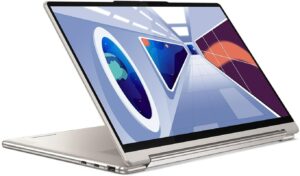
The Lenovo Yoga laptops have always been excellent 2-in-1s, but the latest Gen 8 version has outdone itself. Lenovo’s new Yoga 9i not only remains one of our favorite convertibles, but manages to surpass the high bar set by previous versions. Under the hood, it comes loaded with solid performance features like a 13th-gen Intel Core i7 processor, Intel Iris Xe integrated graphics, 16GB of DDR5 RAM, and a 512GB SSD. The Yoga 9i also has a svelte design that measures just over half an inch thick and weighs about 3 pounds. And if that wasn’t enough, it comes with some great extras too, such as the 1080p webcam and a superb 2880x1880p OLED touchscreen display.
Sure, it’s a bit more expensive than its previous Yoga versions, but its performance and features make it good value for the money. If you’re looking to get a 2-in-1, the Yoga 9i should be at the top of your list.
ASUS VivoBook Pro 15 OLED Ultra Slim Laptop – Best budget gaming laptop

Looking for a reliable budget gaming laptop? The ASUS VivoBook Pro 15 OLED is a fantastic option. According to our tester, this laptop is great for “gaming, streaming, and day-to-day productivity.” Thanks to the AMD Ryzen 7 5800H CPU and the Nvidia GeForce RTX 3050 (4GB GDDR6) GPU, we were able to hit 60 frames-per-second at 1080p on high graphics during the Shadow of the Tomb Raider benchmark. Plus, the OLED display is absolutely beautiful and battery life is surprisingly good. There are a few minor shortcomings, however.
The overall design is a little plain and the port selection is limited, and you’ll need to drop down to Medium or High graphics in strenuous modern AAA games on the RTX 3050. Nitpicks aside, if you’re looking for reliable performance on a gorgeous OLED screen, the VivoBook Pro 15 is where the party’s at. If you don’t mind giving up those luscious OLED visuals for a bit more graphics firepower, you should take a look at the Acer Swift X, which is our next entry.
What type of laptop should I get?
If it’s CPU power you’re looking for, look for processors with higher numerical names. A Core i7 is more suited to gaming and more intense work than everyday tasks. Intel processors are available in Core i3, Core i5, Core i7, and Core i9. The higher the number, the more powerful the CPU. If you don’t need a ton of power, Intel Core i5 processors are your best bet, as they offer good performance at a decent price. Basic office and web work gets along just fine on a Core i3. As for AMD options, the Ryzen 3 is good for basic productivity and web browsing, while Ryzen 5 chips rival Intel’s Core i5 as solid all-arounders. If you need more power, the Ryzen 7 chip is well suited for content creation like video editing. Finally, if you’re dealing with 4K video, spring for a Ryzen 9.
What’s the difference between discrete graphics and integrated graphics?
You’ll want a discrete graphics card for hardcore gaming or editing videos. It’s separate from the processor, so you can expect higher performance out of it. Integrated graphics, on the other hand, are attached to the CPU and uses less power as a result. This is perfectly fine for everyday tasks, especially if you’re not doing anything that’s graphics-intensive.
What about memory?
8GB of RAM is zippy enough for general use. If you’ve got a gaming laptop, 16GB of RAM is the way to go, and content creators will want even more.




Leave a Reply