Computer Performance Slow Down Repair
Why Choose Mobile Solutions for Your Desktop Repair?
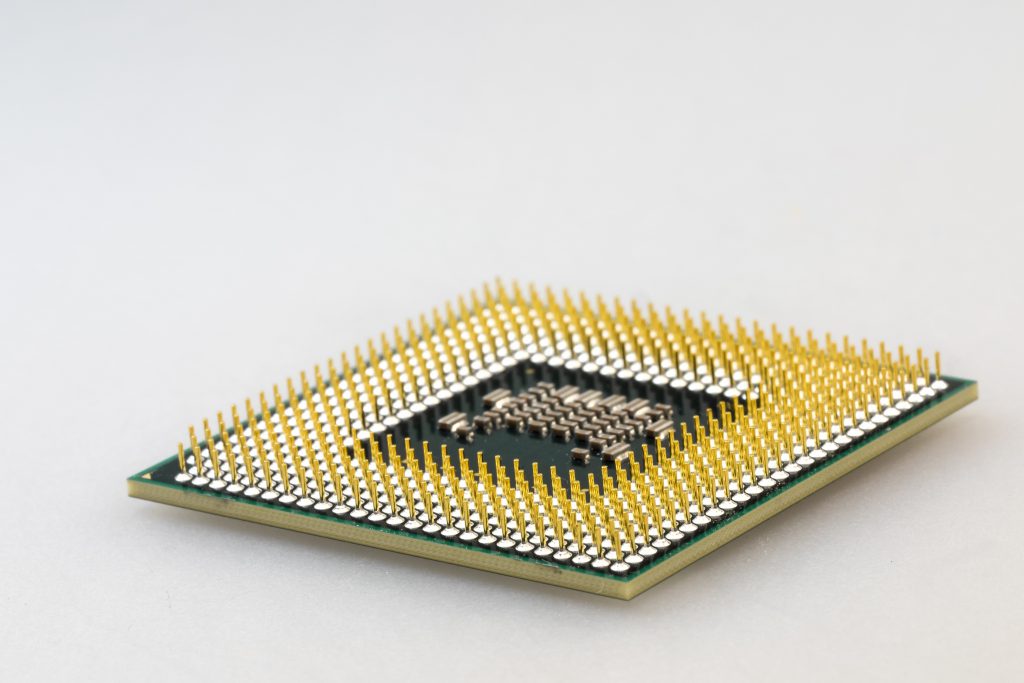
Fixing Computer Performance Slow Down Repair
Your operating system has to manage the resources of your computer (memory, drive space, processing power) Computer Performance Slow Down Repair between all the programs that are running on it. There’s a huge number of things that may be reducing your computer’s performance, but they usually boil down to your PC’s resources being used inefficiently.
Here are some of the things that slow down your computer:
- Running out of RAM (Random Access Memory)
- Running out of disk drive space (HDD or SSD)
- Old or fragmented hard drive
- Too many background programs
- Too many startup programs
- Falling behind on Windows or driver updates
- Malware or viruses
- Special effects and visual features
If your computer is running slow, read on for ways to fix each of these issues.
How to make your computer faster
Restart your computer
If your computer speed is not what it should be, the first thing to try is restarting your computer.
Your operating system allocates space in RAM for programs as they run on your computer. Your RAM will eventually fill up, which will slow down your computer as your operating system starts using the swap file instead.
The swap file is a file on your disk drive that your operating system uses for data that is currently being used by programs, when your RAM, which is normally used for that purpose, runs out of space. Since hard drives and even the much faster SSD’s are slower than RAM, your computer will slow down significantly when it resorts to using the swap file.
Simply closing programs that are running on your computer helps, but restarting your computer allows it to be refreshed in a number of other ways as well. It ensures programs won’t keep running on the background (scroll down for more about background programs), allows Windows updates to be installed, and can fix a number of bugs that you might be suffering from, such as memory leaks, which cause programs to eat up much more RAM than they should.
If you notice applications starting up automatically after you have restarted your computer, your PC performance might be suffering from startup programs. Scroll down to the startup program section of this guide to learn more about them and how you can stop them from slowing down your computer.
Upgrade Your PC Today
The great benefit of the desktop PC over laptop models is that they’re much easier to modify and upgrade. They come with lots of internal slots and space that lets you add “cards” that can upgrade your computer’s abilities.
If you like the idea of this, but you’re not comfortable opening up your computer to upgrade it, don’t worry- we can install all sorts of hardware for you. Whether it’s an item we already stock in the shop, or something more exotic that we can order in, it’s generally possible for us to install that at very little extra cost.
Why is my computer slow?
Struggling with a slow computer? Find out why your PC is so slow and discover a few ways to speed it up
A slow computer (Computer Performance Slow Down Repair)can make even the simplest of jobs feel like a real hassle. Luckily, there are plenty of things you can do to speed up your PC and improve its performance.
Read on to discover how to fix a slow computer and prevent your machine from slowing down further in the longterm.
What We Do
- Display/Screen Replacement – Whether your screen is cracked, completely broken or has suffered other damage, we can replace it for you
- Hard Drive Repair and Replacement
- SSD Replacement
- PSU (Power Supply) Replacement and Power Fault Repair
- Logic Board / Mainboard / Motherboard Repair and Replacement Service
- Keyboard Replacement
This isn’t an exhaustive list of everything we can do. If you’re not sure whether something can be repaired contact us or visit our shop. We’ll be happy to answer your questions!
You Can Trust Mobile Solutions with Your Gadgets
Whether you live in Perth, makes us convenient.
If you bring your Broken Gadgets, we’ll take a look at it for you and let you know what’s what. We’ll always inform you of any potential charges before we go ahead, and we’ll keep you updated with information on your repair job.
Contact Us
Our Location
198 High St, Perth PH1 5PA, United Kingdom
Contact Phone
+01738 270129
Email Address
info@mobilesolutionsperth.co.uk
Open Hours
Mon - Sat: 09:00 Am - 06:00 Pm
Sunday: 10:00 Am - 05:00 Pm
Repairs at Fair Prices
We offer a wide range of services including software and hardware fixes at competitive prices. Viruses or Windows reinstallation? No problem. Faulty power supply or failing hard drive? We’ll look at that for you.
Latest Laptop We Support Them All!
If your screen isn’t obviously cracked, but the display is simply very dim (i.e. no backlight) or black altogether (see bottom left), it might be not be a fault with the screen itself, but with the “inverter” or case-open switches. (See this page for further details).
Years of Experience
we are in computer business since years, and know where to source replacement laptop screens at a reasonable price. In addition, our Perth-based technicians have years of experience in quickly, efficiently and reliably fixing laptops. This is how we’re able to provide you with trustworthy repairs at a price that won’t break the bank.
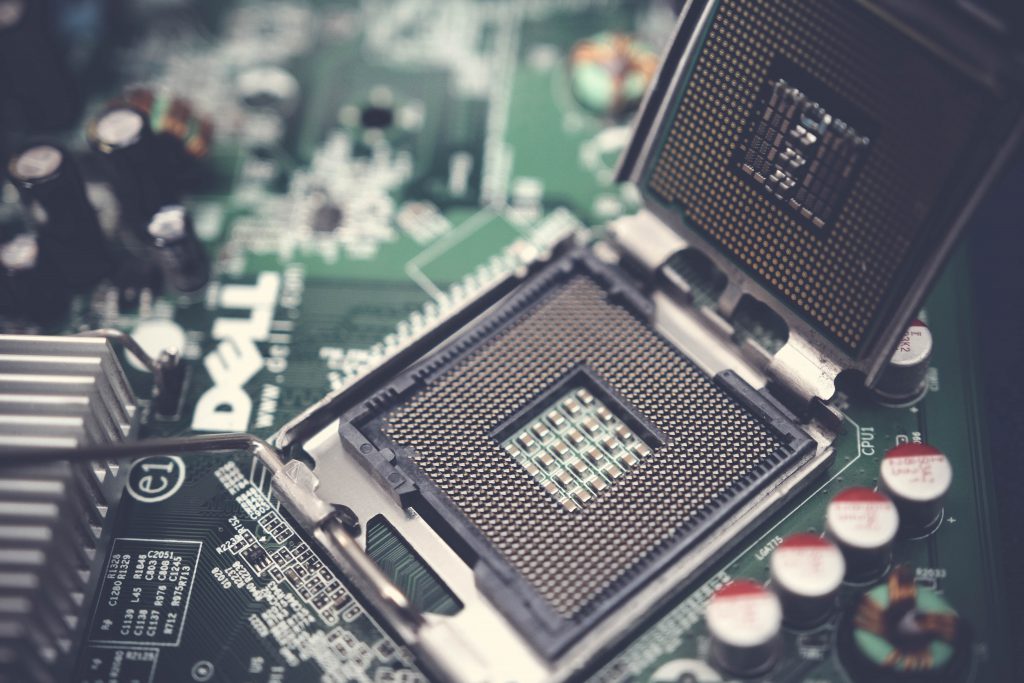

Some information that you may want to know, Feel free to contact with us by using the form below


